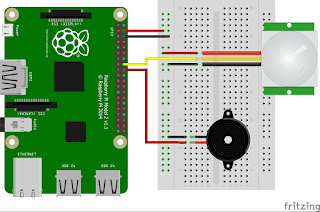SCHEMATIC:
Python Code:
#!/usr/bin/python
import RPi.GPIO as GPIO
import time
#GPIO SETUP
channel = 17
GPIO.setmode(GPIO.BCM)
GPIO.setup(channel, GPIO.IN)
def callback(channel):
if GPIO.input(channel):
print "Gerakan Terdeteksi!"
else:
print "Gerakan Terdeteksi!"
GPIO.add_event_detect(channel, GPIO.BOTH, bouncetime=300) # let us know when the pin goes HIGH or LOW
GPIO.add_event_callback(channel, callback) # assign function to GPIO PIN, Run function on change
# infinite loop
while True:
time.sleep(1)
reff : http://www.piddlerintheroot.com/vibration-sensor/
Jumat, 12 Januari 2018
Konfigurasi Sensor PIR on Rapberry PI
How it Works
PIR (passive infrared) motion sensor detects any movement of objects, human or animals. Mostly they are used in automatically activated lighting and burglar alarm systems.
Every object with temperature above absolute zero emit heat in the form of infrared radiation. PIR motion sensor detects change in the infrared radiation impinging on it. When any object or human passes in the front of the PIR sensor, the temperature in sensor’s field of view will rise from ambient temperature to object temperature and then back again to ambient temperature. PIR sensor converts this temperature change into the change in output voltage and that change in voltage is considered as motion detected.
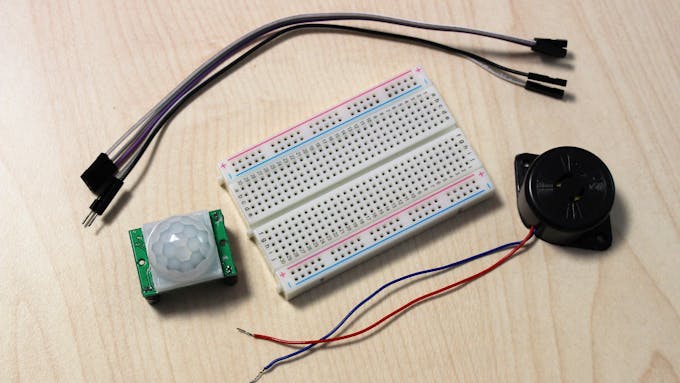
Components
PIR Sensor

1 / 2 • PIR Sensor

PIR Sensor
Sensor
Sensor has three pins. Power (VCC), Ground (GND) and output (OUT) pin which gives logic high if motion is detected. It has two potentiometers. One for sensitivity adjustment and second for adjusting the time the output signal stays high when motion is detected.

VCC, OUT and GND pins

Potentiometers to adjust Sensitivity and Output Time
Python Code :
import RPi.GPIO as GPIO
import time
GPIO.setmode(GPIO.BCM)
GPIO.setup(23, GPIO.IN) #PIR
GPIO.setup(24, GPIO.OUT) #BUzzer
try:
time.sleep(2) # to stabilize sensor
while True:
if GPIO.input(23):
GPIO.output(24, True)
time.sleep(0.5) #Buzzer turns on for 0.5 sec
GPIO.output(24, False)
print("Motion Detected...")
time.sleep(5) #to avoid multiple detection
time.sleep(0.1) #loop delay, should be less than detection delay
except:
GPIO.cleanup()
Langganan:
Komentar (Atom)